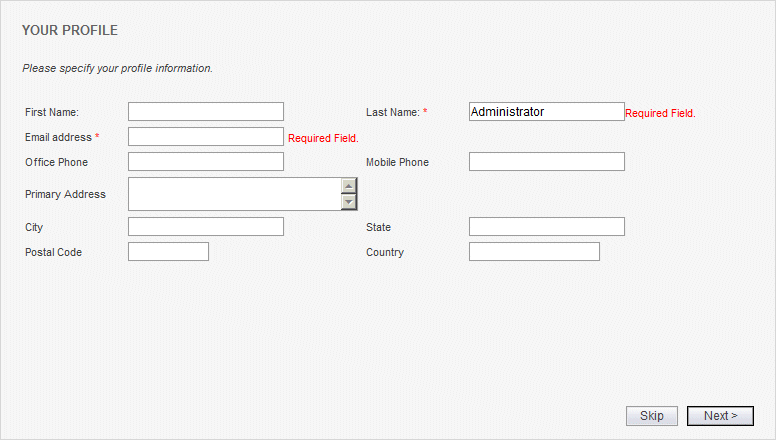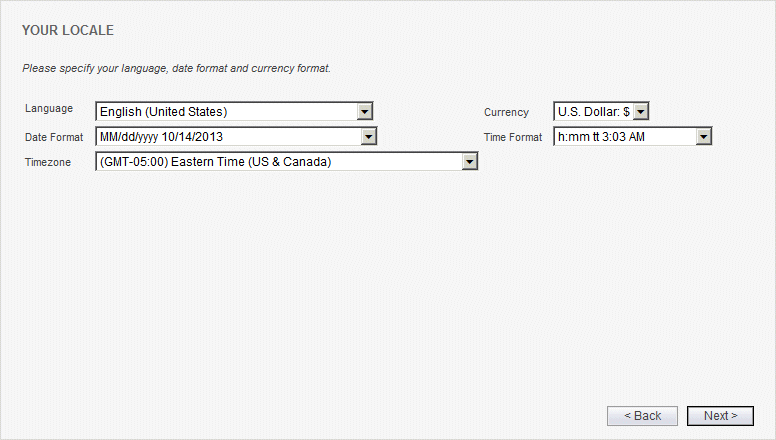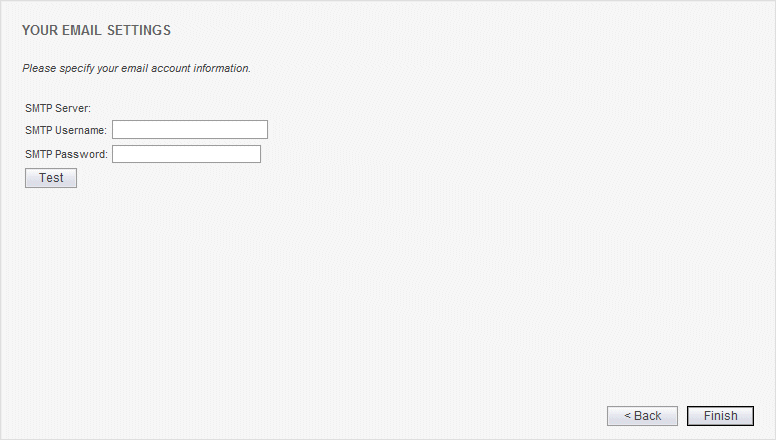User Wizard
The first time that a user logs into the CRM, he/shee will be taken to the User Wizard so that some key user-specific settings can be specified. The Your Profile page allows the user to specify their name, email, phone and mailing address. The Your Locale page allows the user to specify their preferred language, currency and date/time format. The Your Email Settings page allows the user to specify their email username and password.
The user can skip the User Wizard and get back to it later by manually navigating to the ~/Users/Wizard.aspx page.